When I deployed my websites, then I always had problems with refreshing/sub routes like /finding/latest. Other developers posted solutions like sketchy redirect scripts, but they had a big problem.
These solutions worked, but caused Google SSO to discard the web pages as Page with redirect error.
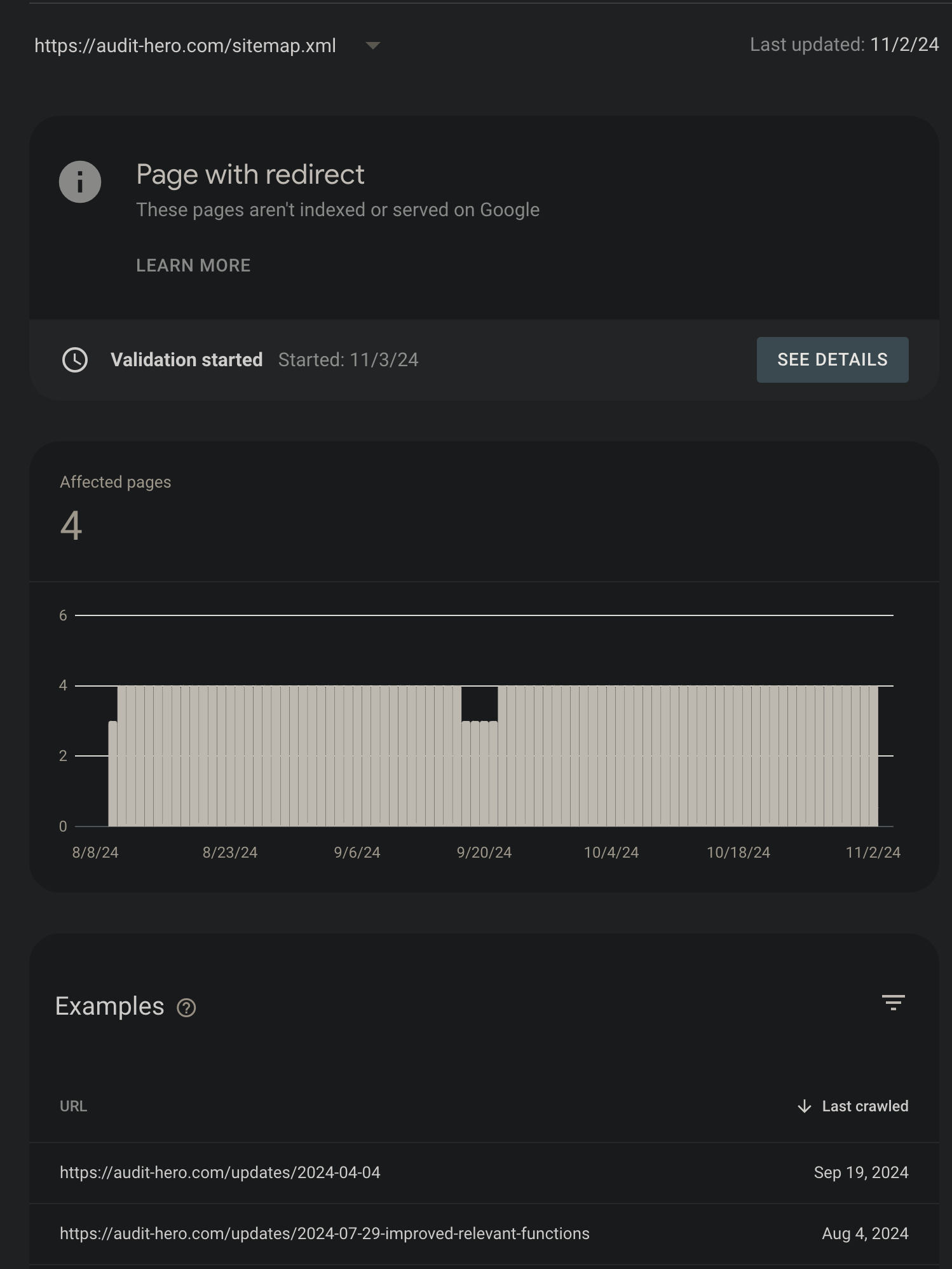
What is a clean way to deploy a Vite SPA app to Cloudfront?
Setup
- Upload build to S3.
- In S3, you don’t enable static hosting. Instead, you later set the authorization in cloudfront
- In cloudfront, use the
Origin access control settings (recommended)authentication to S3 bucket. This means in cloudfront, they give you a policy that you need to add to S3. - add 403 (maybe also 404) error responses that direct to
/index.htmlwith 200 response
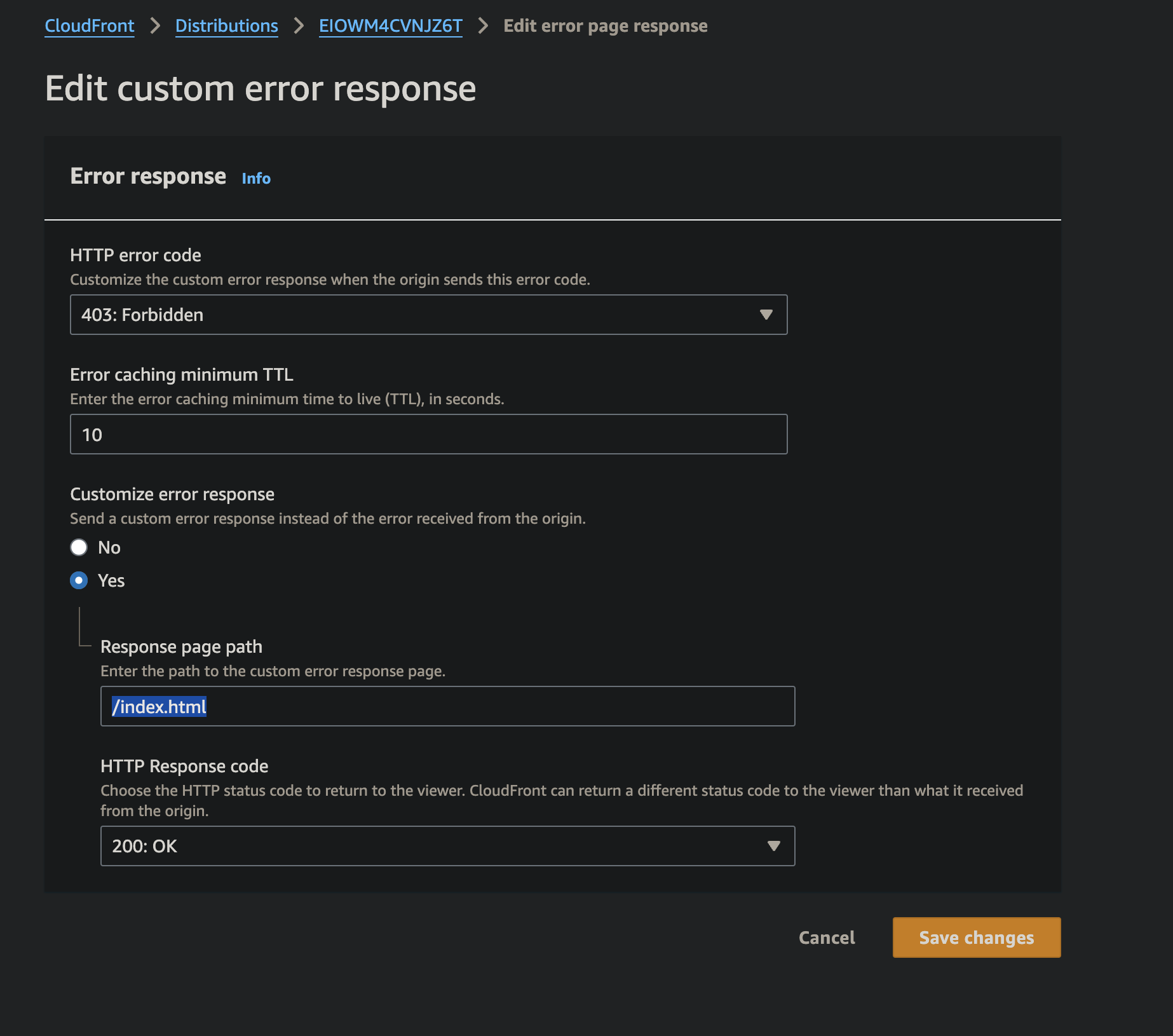
This will enable clean 200 responses that always redirect to /index.html. Google SEO is happy!
Other issues
index-SUgww9Fu.js:1 Failed to load module script: Expected a JavaScript module script but the server responded with a MIME type of "text/html". Strict MIME type checking is enforced for module scripts per HTML spec.
manifest.json:1 Manifest: Line: 1, column: 1, Syntax error.
This should be necessary if you have your deployment in a different folder, but for me it also resolved the MIME type issue. Read more at vite docs
Solution: add to your vite.config.ts
export default defineConfig({
// depending on your application, base can also be "/"
base: "/",
Result
You can now add your routes and finally have your SPA app working well with Google SSO. Good luck!
